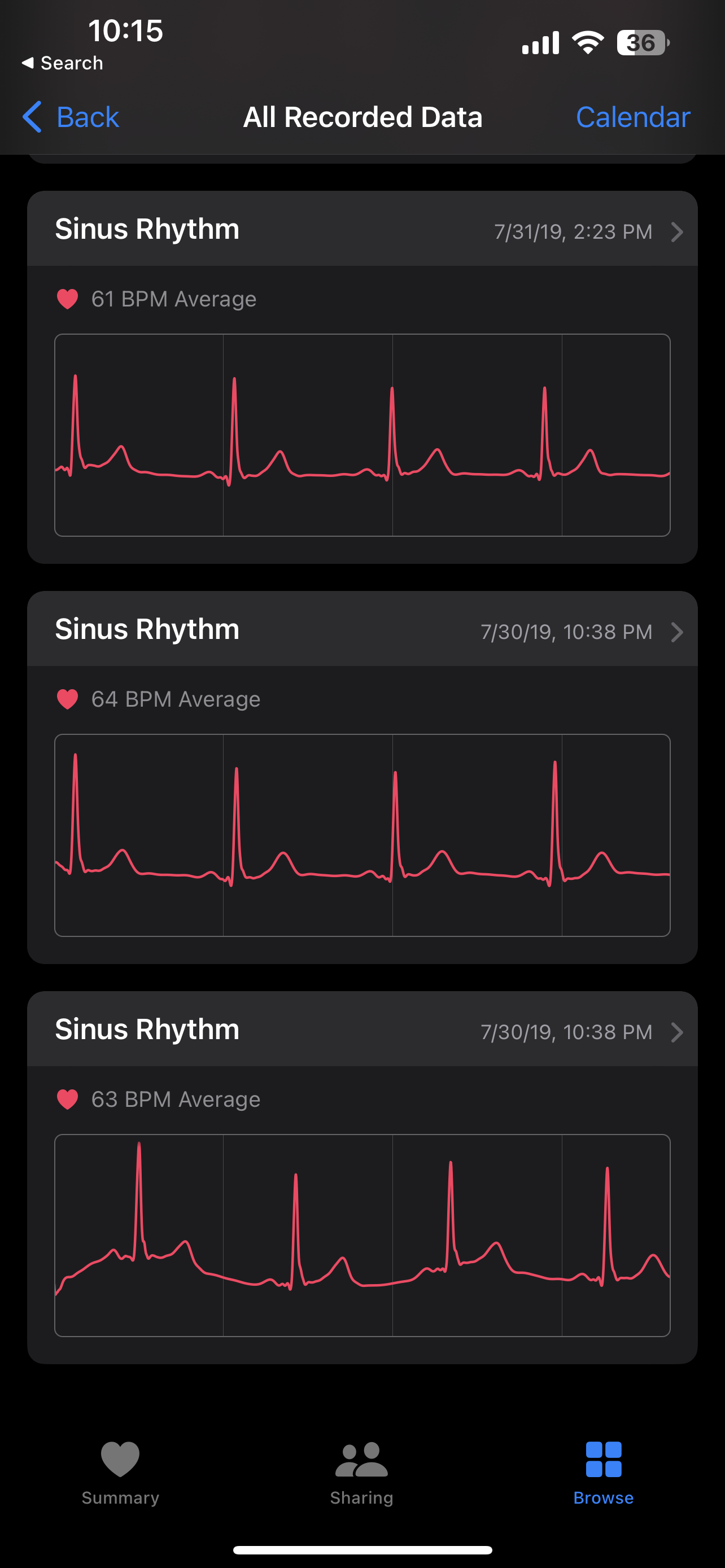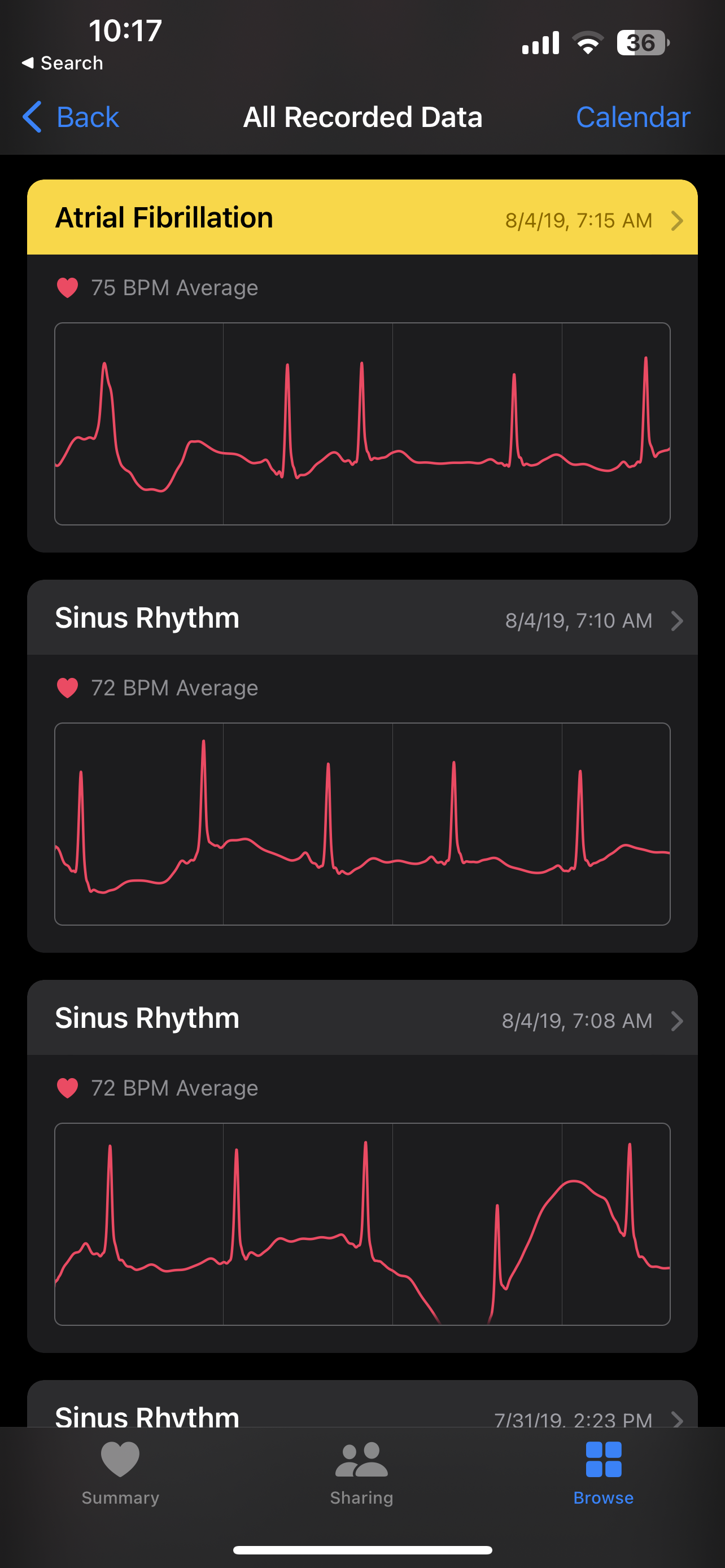Managing My Atrial Fibrillation in the Apple Ecosystem
I believe Apple' provides the best ecosystem of hardware, apps, and services to help me monitor my atrial fibrillation.
This is me in August of 2019 in Las Vegas, Nevada. I was there to attend the 2019 BlackHat/Defcon conferences.
You can not tell from this picture, but my heart was beating 150+ beats per minute while sitting there. I was having an afib episode. You can see that I have my Apple watch on. I bought it just before the trip because I had been experiencing intermittent heart palpitations starting a month earlier and wanted to see if the ECG and heart monitor could help me understand what was happening. I was hoping my heart palpitations were caused by stress or lack of sleep. Unfortunately, I experienced elevated and irregular heartbeats multiple times during my nearly two-week stay. For a few nights, I wondered whether I should have gone to the hospital as this experience was new.
I used the ECG feature extensively during my episodes and witnessed for myself what an irregular and rapid heart rate looked like. Compared to other ECG/EKG charts I found through Google searches, it was clear I had afib (self-diagnosed).
My iPhone has every ECG I have taken since I first bought my watch in 2019. My first ECG was on July 30, 2019 (see below).
My first AFIB detection via the ECG was on August 4, 2019 (while I was in Las Vegas).
The best thing about the Apple Watch/iPhone ECG feature is the ability to scroll through the ECG recording and download/print a PDF version.
When I returned from my trip, I scheduled an appointment with a cardiologist. I brought several printouts of my ECG recordings of my AFIB episodes to my appointment. My doctor could clearly see the irregularities and prescribed a heart monitor that I wore for two weeks. The heart monitor results confirmed my AFIB and my AFIB management journey began.
My AFIB Management Ecosystem
The Apple Watch is the essential tool that enables my heart monitoring.
Heart Rate
By default, this also means my iPhone is also essential. My Apple Watch continuously records my heart rate, and I use trending charts to help me correlate my symptoms with an AFIB episode.
This is my complications setup. At the center is a heart monitoring chart included with the Apple Watch. You can clearly see from midnight to around 9:00 AM I was in AFIB. My sleeping/resting heart rate is not usually that high or irregular. Being on medication, my resting/sleeping heart rate is between 48-60 bpm. Soon after 9:00 AM, my heart converted back to a sinus rhythm. With this chart, I am able to correlate what I am feeling and doing with the state of my heart at any time. This has helped me to, among other things, make decisions on when to do rigorous activities like jogging to ensure I do not exacerbate my AFIB.
Sleep
It is well-known that insufficient sleep increases the probability of AFIB episodes. Therefore, I monitor my sleep to make sure I get enough and to confirm any correlation between lack of sleep and an AFIB episode. For sleep tracking, I use a third-party iPhone app named “AutoSleep.” It provides the most comprehensive data on my sleep activity and includes the Apple Watch complication that summarizes my sleep activity.
The inner ring (sleep bank) calculates my 7-day sleep average and indicates whether I am at a deficit or have exceeded my sleep goal (the ring would be closed and green). The outer ring tells how long I slept during the current day. Like my heart rate monitoring, I use this to predict the likelihood of an AFIB episode and correlate AFIB episodes with the quality of my sleep. The AutoSleep iPhone app has a ton of sleep data that I reference, but I will leave that to you to explore.
Like others with AFIB, I have also been diagnosed with sleep apnea. I used a CPAP machine which also comes with an iPhone app that records how long I used it every evening and generates a trend report to show my usage patterns. Again, I can see a correlation between by use of the CPAP machine (therefore better quality sleep) and the frequency of AFIB episodes. Below are screenshots of a single-day usage report and a trend report over weeks.
Oxygen
I also correlate my oxygen intake with the oxygen saturation sensor on the Apple Watch. That is represented by the bottom-middle complication in the screenshot below.
This SPO2 complication comes with the third-party app named “HeartAnalyzer.” In addition to getting a real-time reading of my SPO2, when I tap on the complication, I can scroll to see my range over the course of the whole day.
The HeartAnalyzer provides extensive heart information that I also reference regularly and encourage you to explore. With these tools I am able to monitor key AFIB contributors: heart rate, sleep, and oxygen saturation.
Activity
Lastly, it is also known that moderate exercise also helps with reducing the number of AFIB episodes. In the screenshot below, the top-left complication indicates my step goal's percentage completion (165%). The bottom-right complication is the Apple Activity Rings.
I use both to monitor my progress toward meeting my daily activity goals.
Reporting
The Apple Watch has excellent AFIB reporting. During my early stages of AFIB diagnosis and management with medication, I relied on the AFIB notifications that the Apple Watch would generate whenever it detected my irregular heart rhythm. Although my AFIB is intermittent (paroxysmal), it reached a point of being intermittent at a generally steady frequency (not at the same time of day, but about the same frequency over the course of a week).
At this stage, I wanted to actually see what my AFIB frequency trend was over the course of months. With a background in programming, I downloaded my health data (including AFIB, heart rate data) from my iPhone and started to program my own tool to do long-term analysis of my AFIB data. Just as I got started, Apple announced the feature to track AFIB history. So I waited for its release and it is an awesome feature. Below are screenshots from Apple (not my personal data) which show how you can trend your AFIB history over months against life factors such as your sleep history, weight history (I forgot to mention I use the Withings weight scale and HealthMate iPhone app to log my weight to my iPhone), exercise, and other factors. In addition, it will show you during which days and times of the day you have AFIB episodes most frequently. Again, all of this data helps me manage AFIB around my lifestyle.
The Journey Continues
It is a tiring journey to understand why our AFIB triggers. You think you solved it with a supplement, exercise, medication, or surgery. And then, it pops up again. Some are lucky, and the remedy they choose works. For others, it is a longer journey. Apple is doing a wonderful thing by focusing on self-health monitoring with its iPhone products. I am sharing what I am able to do in the Apple ecosystem because I hope it will be helpful to others on their AFIB journey. I know it is not a cure, but I hope it helps you manage your AFIB and improve your quality of life.